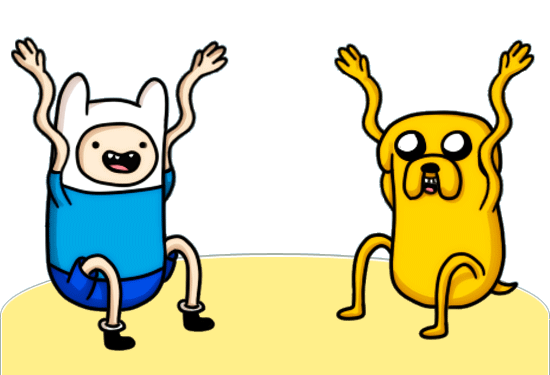
This tut is for
Step1: Open your resources you want to download

Step2: Click it

Step3: Click it

Step4: Pulldown,you see a table:

Step5: Copy all the text in the table what i circle but don't copy the russian text.

Step6: Now going to imgur and click it

Step7: Paste the text in this,then enter and waiting a minute then click "start upload"

Wait for it finishes uploading
Step8: When it finishes uploading,you click this then click "OK"

Step9 : Now clicking "download" to download this album

link: imgur.com/a/2G2LM
Sorry for my bad English but i hope it can help you 
EDIT TEXT HERE
Graphics and CSS by Metterschlingel | Want your own? metterschlingel.deviantart.com…
![#755 PNG PACK [BAE173 Hangyul]](https://images-wixmp-ed30a86b8c4ca887773594c2.wixmp.com/i/7987c0a1-8d1a-4e36-8792-27397c043c79/deb6vgy-921abfb9-01d6-447c-a9c0-5ca713ab1591.jpg/v1/fill/w_350,h_350,q_70,strp/_755_png_pack__bae173_hangyul__by_ungodlybee_deb6vgy-350t.jpg)
:origin()/pre00/afc9/th/pre/i/2019/042/9/d/untitled_drawing_by_deekaawoo-dczjc1m.png)